This is a simple step to turn your android device into an internet dongle or a modem.
In other to do this you'll need an Android phone with the 2.2 (Froyo) operating system - or a more up to date version and this can be done either by USB Tethering or by creating a WiFi Hotspot.
Today, i will be showing you steps on how to create both.
CREATING PORTABLE WiFi HOTSPOT METHOD:
Steps:
1. Go to your Android phone's on-screen Menu
2. Look for Settings, then Wireless& Networks, then Portable hotspot& tethering
3. Open the Portable WiFi hotspot settings to set up a password and name your phone's hotspot.
2. Look for Settings, then Wireless& Networks, then Portable hotspot& tethering
3. Open the Portable WiFi hotspot settings to set up a password and name your phone's hotspot.
4. Activate and connect your PC using the provided password.
See image below:
USING USB TETHERING METHOD:
To do this you'll need a laptop and make sure you have a free USB port on your laptop or tablet and a working USB cable.
Plug the USB cable into your phone and connect it to your laptop or tablet.
Steps:
1. Go to your Android phone's on-screen Menu
2. Look for Settings, then Wireless& Networks, then Portable hotspot& tethering
3. But first make sure you are connected to media device and can access your storage....
2. Look for Settings, then Wireless& Networks, then Portable hotspot& tethering
3. But first make sure you are connected to media device and can access your storage....
4. Tick the USB Tethering box to activate....
See image below



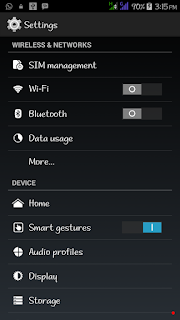

No comments:
Post a Comment
Note: only a member of this blog may post a comment.