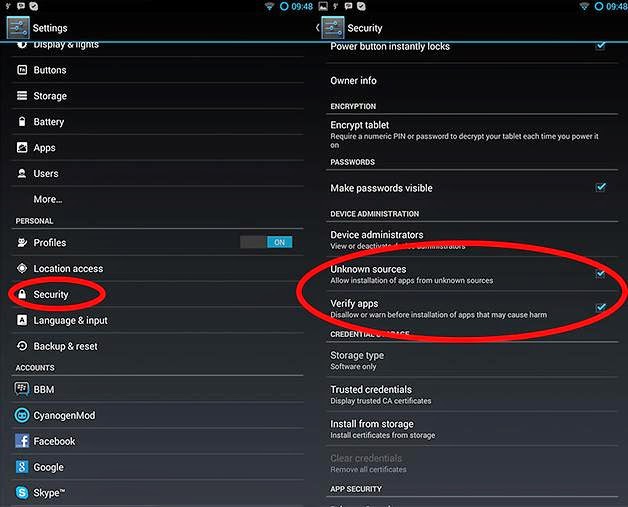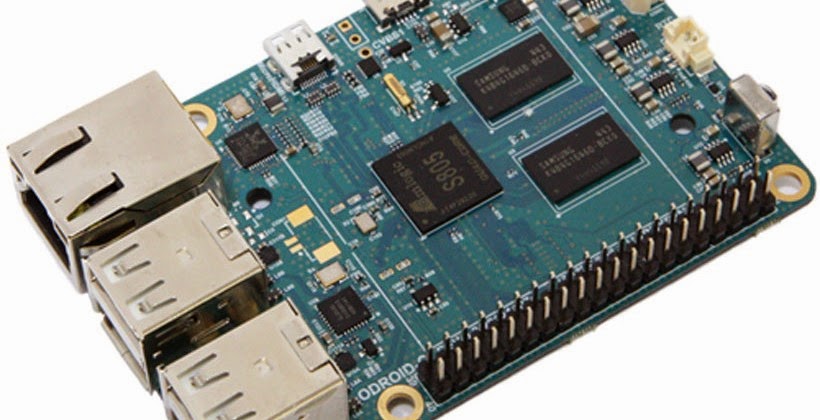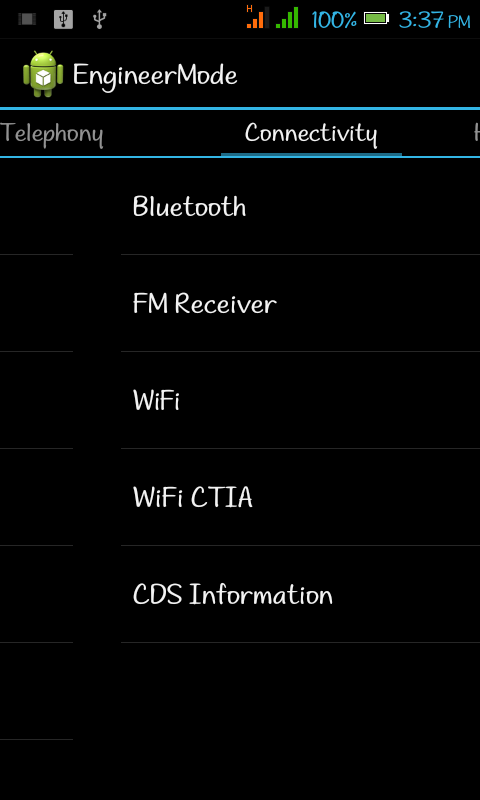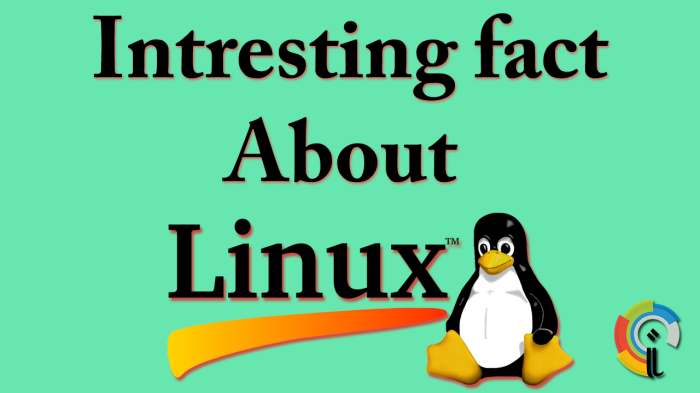Dr. Olusegun Aganga has commended Innoson Vehicles Manufacturing Company located in Nnewi, Anambra state, for producing the first Nigeria-made brand of vehicles, emphasizing that such move will help to expand the country’s manufacturing and production sectors.
Aganga, who spoke at the weekend in Nnewi during the unveiling of the company’s new cars, namely IVM Fox, IVM UMU and IVM UZO, noted that by producing a truly made-in-Nigeria car, the company has put Nnewi, Anambra State and Nigeria in the global map of car manufacturing countries.
Also speaking at the event, Mr. Peter Obi, the former governor of Anambra State, said that right from when he was governor and thereafter, INNOSON vehicles had remained part of his official and private cars. He called on Nigerians and the governments at all levels to embrace INNOSON vehicles as well as other made-in-Nigeria products. Mr. Rasheed Adejare, CEO, Bank of Industry, said the bank was proud of INNOSON company, adding that the proprietor of Innoson vehicles, Dr. Innocent Chukwuma, has been admitted into the bank’s ‘Hall of Fame’ for his commitment in repaying loans advanced to him by the bank.
Dr. Chukwuma said the company will forever remain grateful to Mr. Obi, for patronising the company’s products during and after his tenure as governor of Anambra State. He called on other Nigerians to emulate the former governor by being proud users of made-in-Nigeria products.
He also thanked President Goodluck
AndroidJoint is a blog dedicated to providing expert tips tweaks about smartphones, internet, PC and lots more...
Saturday, December 20
Tuesday, December 16
Amazon app kicked from Google Play
The app you may have used for the past several years to access Amazon (outside of your web browser) has been axed from Google Play's app store. As was found earlier this year, Amazon updated their app to include app and game purchases and downloads - effectively making their app an app store within an app store. Google did not like that, and since have brought up a bit of a rule tweak on what should have otherwise banned the sales of apps within apps listed on Google Play.
It was discovered - by and large - in late October that Amazon's main app had apps for sale directly through it. Today Android Police found a blog by the name of Caschys Blog which points to the Amazon Developer Console with word of the September 9th release (or at least first public acknowledgement of an updated Amazon App for Android, this update "including Amazon Appstore apps and games" for the first time.
Amazon sent out a statement to publications this afternoon adding the following to that description. After publishing their Amazon app with apps and games included - for Android devices, that is - they found that Google had changed wording in their Developer Distribution Agreement on the 25th of September, 2014.
"Google ... changed their Developer Distribution Agreement on September 25," said an Amazon representative. "As a result, we removed the app from Google Play and published the Amazon Shopping app. Customers who want the best Amazon experience on their Android phone, including access to Prime Instant Video and Amazon’s entire digital catalog, can still get the Amazon App for Android Phones at amazon.com/androidapp."
Above you'll see the October/September update to the Amazon app, complete with apps and games for sale and download.
The original ruling suggests that apps may not have a "primary purpose to facilitate the distribution of software applications and game for use on Android devices outside of the Market."
The new ruling says that apps may not have "a purpose that facilitates the distribution of software applications and games for use on Android devices outside of the Store."
So even if you have an app that does 10,000 other things other than selling an app that you can then download from inside of said app, you can't do it.
• October 25th: The press realizes Amazon's Google Play app allows you to download Amazon-hosted apps for the first time.
• September 9th: Amazon effectively acknowledges said app and its ability to download apps.
• September 25th: Google Play's rules change, making it extra clear that they don't want any non-Google-made app stores being hosted by Google Play.
• December 11: Amazon suggests that they took the Amazon app offline at some point since the 25th of September, and hereby releases the Amazon Shopping app instead, devoid of apps for download.
Above: the general timeline since Amazon updated its primary app to include app and game sales. What seems to have happened is this: Amazon tried to wiggle their app store into Google Play, and it didn't really work out. Simple as that.
NOTE: This isn't the first time Amazon has gotten in trouble with a rival app store - last time it was Apple.
It was discovered - by and large - in late October that Amazon's main app had apps for sale directly through it. Today Android Police found a blog by the name of Caschys Blog which points to the Amazon Developer Console with word of the September 9th release (or at least first public acknowledgement of an updated Amazon App for Android, this update "including Amazon Appstore apps and games" for the first time.
Amazon sent out a statement to publications this afternoon adding the following to that description. After publishing their Amazon app with apps and games included - for Android devices, that is - they found that Google had changed wording in their Developer Distribution Agreement on the 25th of September, 2014.
"Google ... changed their Developer Distribution Agreement on September 25," said an Amazon representative. "As a result, we removed the app from Google Play and published the Amazon Shopping app. Customers who want the best Amazon experience on their Android phone, including access to Prime Instant Video and Amazon’s entire digital catalog, can still get the Amazon App for Android Phones at amazon.com/androidapp."
Above you'll see the October/September update to the Amazon app, complete with apps and games for sale and download.
The original ruling suggests that apps may not have a "primary purpose to facilitate the distribution of software applications and game for use on Android devices outside of the Market."
The new ruling says that apps may not have "a purpose that facilitates the distribution of software applications and games for use on Android devices outside of the Store."
So even if you have an app that does 10,000 other things other than selling an app that you can then download from inside of said app, you can't do it.
• October 25th: The press realizes Amazon's Google Play app allows you to download Amazon-hosted apps for the first time.
• September 9th: Amazon effectively acknowledges said app and its ability to download apps.
• September 25th: Google Play's rules change, making it extra clear that they don't want any non-Google-made app stores being hosted by Google Play.
• December 11: Amazon suggests that they took the Amazon app offline at some point since the 25th of September, and hereby releases the Amazon Shopping app instead, devoid of apps for download.
Above: the general timeline since Amazon updated its primary app to include app and game sales. What seems to have happened is this: Amazon tried to wiggle their app store into Google Play, and it didn't really work out. Simple as that.
NOTE: This isn't the first time Amazon has gotten in trouble with a rival app store - last time it was Apple.
Labels:
Amazon,
android apps,
apptsore,
google playstore,
kick out
Monday, December 15
Innjoo Note E Specifications...
Innjoo Note E
General Information
2G Network GSM 850 / 900 / 1800 / 19003G Network HSDPA 900 / 2100
4G Network No
SIM Dual mini SIM
Status Available November 2014
Body
Dimensions 152 x 77.8 x 8.7 (153 grams)Keyboard Touchscreen
Colors White, Black
Cover Plastic
Display
Type IPS capacitive touchscreen with 16,000,000 colorsSize 5.5 inches, 540 x 960 pixels, 200 pixels per inch (PPI)
Memory And OS
Card slot MicroSD, up to 32GB
Internal 8GB
OS Android 4.4 KitKat
Processors 1.3GHz quad-core Cortex-A7 CPU, MediaTek MT6582
chipset, Mali-400MP2 GPU
RAM 1GB
Audio
Alert types Vibration, MP3 ringtonesLoudspeakerYes
Audio port 3.5mm jack
Connectivity
2G GPRS – up to 85.6 kbps; EDGE – up to 236.8 kbps3G Up to 21 mbs downlink; Up to 5.76 mbs uplink
4G No
WIFI Wi-Fi 802.11 b/g/n, WIFI hotspot, Wi-Fi direct
Bluetooth Version 4.0
GPS A-GPS
NFC No
USB MicroUSB v2.0
Camera
Primary 8MP, up to 3264 x 2448-pixel pictures camera, HDR, Geo-tagging, auto focus camera with LED flash
Video 1080p@30fps
Secondary 2MP up to 1600 x 1200-pixel pictures
Battery
Capacity 2500mAh Li-Ion batteryOther Features
Sensors Accelerometer, ProximityMessaging SMS, MMS, Email, Push Mail, IM
Browser HTML5
Java No
– SNS integration
– MP4/MPEG4/H.263/H.264 player
– MP3/WAV/eAAC+/AC3/FLAC player
– Document viewer
– FM radio
– Image viewer and editor
– Voice memo/dial/command
– Predictive text input
– Google Search, Facebook, Gmail, YouTube, Calendar, Opera Mini, Google Talk
Price level About 110 USD (19,739.50 Naira)
Labels:
ANDROID,
Android (operating system),
injoo,
injoo note E,
note E
YouTube app updated with Offline feature...
 Google has updated the YouTube app which allows you to watch videos offline where there is little to no internet connection and has also worked in the new Material Design. The offline feature is only available in India, Indonesia, and the Philippines as for now. Google is working on updating their other apps as well to fit into the new Material design.
Google has updated the YouTube app which allows you to watch videos offline where there is little to no internet connection and has also worked in the new Material Design. The offline feature is only available in India, Indonesia, and the Philippines as for now. Google is working on updating their other apps as well to fit into the new Material design.Material Design sounds fancy, and it is. It's Android's new facelift with solid vivid colors, shadow textures, more animations, and more things that suggest new look and depth. With the new YouTube update, you can now search videos with filters like you do on the desktop version like: duration, HD, or closed caption.
The offline feature only applies to certain videos, but much of those videos are popular YouTube content in India, Indonesia, and the Philippines. A new “offline” icon would appear on the video, where you would tap that to view for later when you don't have connection. The video is saved to watch later for up to 48 hours. You can now plan ahead of time when you know there's low/no internet connection in certain places.
YouTube is changing - and the change is good. Android users must be excited as they have been rolling out the latest Android Lollipop, new Material Design, and now new user interface Google apps. Alongside India, Indonesia, and the Philippines have been the first ones to experience the new offline feature. As stated by Google, the offline feature is just a start. What's in store for us in the future? What would make YouTube “that much better”?
Labels:
Android (operating system),
Asia,
Google Play,
update,
utube,
youtube
Installing applications outside of Google Playstore
Sure, it is an easy and secure way of installing apps and getting other things for your Android device, What happens you may not have enough data to download apps from playstore or when Google Play decides to pull an app from their marketplace? Sure, there are usually good reasons behind this, but sometimes it just doesn’t make sense and you still want to get that particular app on your device. Well, there’s a way to work around this......
Setting up your device
Follow this instructions.
Head to Settings
Check off “Unknown Sources”, as shown in the screenshot above.
By checking off this, you will enable your device to install APK files that are found outside of Google Play. I like to keep the “Verify Apps” option checked off when I’m doing this, just as an extra step I need to do before installing files.
Be aware: don’t go installing APKs that you find all over the place as they could be harmful to your device. Always make sure you know what you’re installing and where it is coming from.....
Setting up your device
Follow this instructions.
Head to Settings
Check off “Unknown Sources”, as shown in the screenshot above.
By checking off this, you will enable your device to install APK files that are found outside of Google Play. I like to keep the “Verify Apps” option checked off when I’m doing this, just as an extra step I need to do before installing files.
Be aware: don’t go installing APKs that you find all over the place as they could be harmful to your device. Always make sure you know what you’re installing and where it is coming from.....
Labels:
Android (operating system),
Google Play,
how to,
installing apps,
outside apps install,
settings,
tweaks
Odroid-C1 SBC has 1GB of RAM and runs Android
If you are a fan of the Raspberry Pi developer board for its size and features, you might be interested in a new offering called the Odroid-C1. This device is sized similarly to the Raspberry Pi and it runs Android or Ubuntu for the operating system. The small dev board has a 1.5GHz quad-core Amlogic SoC.
Along with that quad-core processor, it also has 1GB of RAM and a quasi-RPi-compatible 40-pin expansion. The Odroid-C1 will sell for the same $35 price tag as the Raspberry Pi. It also has a Mali-450 GPU just like the one used on Allwinner SoCs.
This is the first Cortex-A5 based Odroid board. Benchmarks ran by the folks behind the Odroid claim it is 6x faster than the Raspberry Pi. You always have to take this sort of claim with a grain of salt since the folks behind Odroid have a vested interest in showing that it is faster than the competition.
The Odroid measures 85 x 56mm and has four USB 2.0 host ports. It has integrated Ethernet supporting up to 1000 Mbps and a 720p camera input. The 40-pin I/O expansion is a GPIO/UART/SPI/I2C/ADC. For projects where weight matter the Odroid-C1 is a couple grams lighter than the Raspberry Pi Model B+.
Along with that quad-core processor, it also has 1GB of RAM and a quasi-RPi-compatible 40-pin expansion. The Odroid-C1 will sell for the same $35 price tag as the Raspberry Pi. It also has a Mali-450 GPU just like the one used on Allwinner SoCs.
This is the first Cortex-A5 based Odroid board. Benchmarks ran by the folks behind the Odroid claim it is 6x faster than the Raspberry Pi. You always have to take this sort of claim with a grain of salt since the folks behind Odroid have a vested interest in showing that it is faster than the competition.
The Odroid measures 85 x 56mm and has four USB 2.0 host ports. It has integrated Ethernet supporting up to 1000 Mbps and a 720p camera input. The 40-pin I/O expansion is a GPIO/UART/SPI/I2C/ADC. For projects where weight matter the Odroid-C1 is a couple grams lighter than the Raspberry Pi Model B+.
Facebook Co-Founder Chris Hughes Defends His Approach At The New Republic
The New Republic, the political magazine that was purchased by Facebook co-founder Chris Hughes a couple of years ago, has seen resignations from numerous writers and editors in the past couple of days — from the outside, it looks like another clash between the values of tech entrepreneurs and traditional journalism.
The exodus was spurred by the departure of New Republic editor Franklin Foer and longtime literary editor Leon Wieseltier, but it sounds like tension has been building for a while. For example, The Daily Beast heard about a recent meeting where new CEO Guy Vidra (formerly of Yahoo News) alienated senior staffers by offering nothing but “Silicon Valley jargon.”
Now Hughes has written an op-ed for the Washington Post in which he lays out his perspective. (The Post, incidentally, was also acquired recently by a tech executive.)
Hughes argues that portraying the dispute as a case of “Silicon Valley versus tradition … dangerously oversimplifies a debate many journalistic institutions are having today.” He doesn’t get specific about what happened here, or about his plans for the future, but he does say he wants to create “a sustainable business” that’s not just going “to chase traffic with listicles and slide shows.” Experimentation and change, he writes, are a key part of that process.
(Departing editor Julia Ioffe predicted earlier that Hughes and Verda would paint their detractors as “dinosaurs, who think that the Internet is scary and that Buzzfeed is a slur.” But she said that on the contrary, the staff was “not afraid of change” and has “always embraced it.”)
Fairly or not, the story’s been slotted into the broader narrative about the tech world and journalism, so it’s also interesting how Hughes claims not to fit into the Silicon Valley mold:
I’ve never bought into the Silicon Valley outlook that technological progress is pre-ordained or good for everyone. I don’t share the unbridled, Panglossian optimism and casual disdain for established institutions and tradition of many technologists. New technologies and start-ups excite and animate me, but they don’t always make our lives or institutions better.
I suppose we’ll get a clearer sense of Hughes’ vision for the new New Republic when it publishes its next issue in early 2015.
The exodus was spurred by the departure of New Republic editor Franklin Foer and longtime literary editor Leon Wieseltier, but it sounds like tension has been building for a while. For example, The Daily Beast heard about a recent meeting where new CEO Guy Vidra (formerly of Yahoo News) alienated senior staffers by offering nothing but “Silicon Valley jargon.”
Now Hughes has written an op-ed for the Washington Post in which he lays out his perspective. (The Post, incidentally, was also acquired recently by a tech executive.)
Hughes argues that portraying the dispute as a case of “Silicon Valley versus tradition … dangerously oversimplifies a debate many journalistic institutions are having today.” He doesn’t get specific about what happened here, or about his plans for the future, but he does say he wants to create “a sustainable business” that’s not just going “to chase traffic with listicles and slide shows.” Experimentation and change, he writes, are a key part of that process.
(Departing editor Julia Ioffe predicted earlier that Hughes and Verda would paint their detractors as “dinosaurs, who think that the Internet is scary and that Buzzfeed is a slur.” But she said that on the contrary, the staff was “not afraid of change” and has “always embraced it.”)
Fairly or not, the story’s been slotted into the broader narrative about the tech world and journalism, so it’s also interesting how Hughes claims not to fit into the Silicon Valley mold:
I’ve never bought into the Silicon Valley outlook that technological progress is pre-ordained or good for everyone. I don’t share the unbridled, Panglossian optimism and casual disdain for established institutions and tradition of many technologists. New technologies and start-ups excite and animate me, but they don’t always make our lives or institutions better.
I suppose we’ll get a clearer sense of Hughes’ vision for the new New Republic when it publishes its next issue in early 2015.
Labels:
Chris Hughes,
co founder,
Facebook,
The New Republic
Saturday, December 13
Infinix Hot Is Now On Sale For As Low As #12,900
Infinix Hot was launched last month at an event in Lagos but due to some unexpected delays in shipping the device couldn't hit the market on time. but now , The wait is finally over!.
You can now lay your hands on the new Infinix Hot X507 smartphone. The device currently costs #12,900 and can be bought on Konga.com
The device is currently available in only black colour. Other colours will be available as time goes by. That said , if you want the Infinix Hot smartphone you can Buy it now on konga
Labels:
Android (operating system),
Google Play,
hot,
infinix,
infinix hot,
Mobile device,
smartphone
Google's latest tool makes building Android apps even easier
In early 2013, Google announced Android Studio, a WYSIWYG (What You See Is What You Get) environment that would help you create Android applications with a lot less hassle.
Now, the company is finally ready to put Version 1.0 into the hands of would-be creators across the world. This package comes with plenty of helpful templates for the first-time developer, including example media recorders, notification systems and even an instant messaging platform.
Given that Android is now found almost anywhere (phones, tablets, smartwatches, TV, Google Glass, cars and other undiscovered platform), this software aid/enable you to tailor the experience across every device. Fans of GitHub are also catered to, since Android Studio will let you import samples of code from the online repository straight into your project. So, now that the tools to build your own app are this readily available, what sort of app are you planning to build?
Now, the company is finally ready to put Version 1.0 into the hands of would-be creators across the world. This package comes with plenty of helpful templates for the first-time developer, including example media recorders, notification systems and even an instant messaging platform.
Given that Android is now found almost anywhere (phones, tablets, smartwatches, TV, Google Glass, cars and other undiscovered platform), this software aid/enable you to tailor the experience across every device. Fans of GitHub are also catered to, since Android Studio will let you import samples of code from the online repository straight into your project. So, now that the tools to build your own app are this readily available, what sort of app are you planning to build?
Labels:
ANDROID,
android studio,
Eclipse Foundation,
GitHub,
google,
Gradle,
Integrated development environment,
IntelliJ IDEA,
Java (programming language),
Mac and Linux.,
Software release life cycle
Flow Home:Android home screen Re-imagined
It’s been done a couple of times before, but most people tend to go back to the old tap-your-icon-and-swipe-to move home screen. Flow Home is a different proposition altogether. It takes the things you usually want to check on your phone – Facebook feed, Twitter, Instagram, the weather – and puts it on your home screen in a timeline flow.n
Flow Home’s primary view is a sort of grid of widgets that the user can scroll vertically. For Facebook items, you can like from the tiles directly. For Twitter items, you can favorite and retweet from the tiles. If you want more interaction, you can also go into the app from the tile itself.
For app access, there’s a home button you can place either on the left or right bottom corner of the screen that is designed for thumb access. The button opens an inspired pie menu of quick shortcuts to your favorite apps. Pretty nifty.
We will try this for a week and see if we find the urge to come back to the original Android home screen. We downloaded the beta app from the Google Play Store, but you still need a beta invite code to activate the app. Snatch a current one from Flow Home’s Twitter feed here, and then tell us about it.
DOWNLOAD: Google Play Store
Flow Home’s primary view is a sort of grid of widgets that the user can scroll vertically. For Facebook items, you can like from the tiles directly. For Twitter items, you can favorite and retweet from the tiles. If you want more interaction, you can also go into the app from the tile itself.
For app access, there’s a home button you can place either on the left or right bottom corner of the screen that is designed for thumb access. The button opens an inspired pie menu of quick shortcuts to your favorite apps. Pretty nifty.
We will try this for a week and see if we find the urge to come back to the original Android home screen. We downloaded the beta app from the Google Play Store, but you still need a beta invite code to activate the app. Snatch a current one from Flow Home’s Twitter feed here, and then tell us about it.
DOWNLOAD: Google Play Store
Labels:
Android (operating system),
Facebook,
flow home,
flowhome,
Google Play,
GoPro,
Instagram,
Instant camera,
Lady Gaga,
Twitter,
Video camera,
Wi-Fi
Thursday, December 11
GLO BIS WORKING ON ANDROID
Here is how........
This method involve tweaking your IMEI (that is changing ur IMEI to that of Blackberry).
This involves changing the Android IMEI to Blackerry IMEI and it is a sure method that makes it work flawlessly and you won’t need to worry over Glo bis on Android phone anymore; but it’s very
risky because it can brick your phone and i recommend this method for advance users only.
consequences that befall the changer.
Also, backup your original IMEI should incase anything goes wrong you can easily revert using the above procedures for changing it (dial *#06# to view ur IMEI).
Before you begin, backup your Android phone using ClockworkMod Recovery (CWM).
***Changing IMEI can be done using either MTK Droid Tools(PC MODE) or MTK Engineering Mode (NON PC MODE).
Download MTK DROID TOOLS HERE Download MTK ENGINEERING MODE HERE
USING PC MODE
Requirements
• Root Access on your Phone
• MTK Droid Tools v2.5.3
• Generated Blackberry IMEI
• Android ADB Driver – Depends on what phone you are using , but in most cases this Universal
Driver Works fine
STEP 1
Open the self-extracting archive of the MTK Droid Tools and open the MTK droid Tools.exe be sure to run it as an Administrator, plug in your phone and be sure you have already root your phone and have installed the Driver for your phone. The MTK Droid Tools should now detect the information of your Device.
STEP 2
Once it has detected your phone information, your IMEI will appear but if there was an error it won't appear and in that case just use this tool to restore it. Next you need to click the ROOT button so that it will temporary have Root shell access on your phone in order for it to make the script work on the background. The color will change from yellow to green. It will prompt this window to gain root shell access
STEP 3
Once you have the root shell access click the IMEI/NVRAM button and a new window will show Now all you need to do is put your 15 Digits Blackberry IMEI Number you generated earlier
NOTE:
IMEI 1 DENOTES SIM 1 AND IMEI 2 DENOTES SIM 2.
So change accordingly Then Press the REPLACE IMEI button and it will prompt you this window that it will replace your existing one after that just reboot your phone.
TO USE THE NON PC MODE CLICK HERE
ONCE YOU HAVE SUCCESSFULLY FOLLOWED THE ABOVE PROCEDURES THEN SEND "comonth" to 777 OR DIAL *777*21# COST (1,000 NGN)
WAIT FOR CONFIRMATION AND FLEX…
APN: blackberry.net
phone.
if you cannot do it then you can call me so we can arrange an apointment for which i charge
for 1k....
CALL : +2347064623170 or Chat me on Whatsapp............
IF THIS WAS HELPFUL DON'T FORGET TO SPREAD THE WORD ......AND YEA YOU CAN ASK YOUR QUESTIONS
This method involve tweaking your IMEI (that is changing ur IMEI to that of Blackberry).
This involves changing the Android IMEI to Blackerry IMEI and it is a sure method that makes it work flawlessly and you won’t need to worry over Glo bis on Android phone anymore; but it’s very
risky because it can brick your phone and i recommend this method for advance users only.
To Generate Blackberry IMEI For Your Android Phone
Download This Software to your PC (GPIBB) .......DOWNLOAD HERE Unrar the file, copy and paste the three .sys files inside the folder to your C: \Windows folder Double click on GIPv4.1 to open....- Click on generate IMEI.
- Copy down the blackberry IMEI you see without the pin except you have another motive.
Now to the main work.....
Disclaimer:Changing of IMEI is illegal in some countries, and I will not be held responsible for anyconsequences that befall the changer.
Also, backup your original IMEI should incase anything goes wrong you can easily revert using the above procedures for changing it (dial *#06# to view ur IMEI).
Before you begin, backup your Android phone using ClockworkMod Recovery (CWM).
***Changing IMEI can be done using either MTK Droid Tools(PC MODE) or MTK Engineering Mode (NON PC MODE).
Download MTK DROID TOOLS HERE Download MTK ENGINEERING MODE HERE
USING PC MODE
Requirements
• Root Access on your Phone
• MTK Droid Tools v2.5.3
• Generated Blackberry IMEI
• Android ADB Driver – Depends on what phone you are using , but in most cases this Universal
Driver Works fine
STEP 1
Open the self-extracting archive of the MTK Droid Tools and open the MTK droid Tools.exe be sure to run it as an Administrator, plug in your phone and be sure you have already root your phone and have installed the Driver for your phone. The MTK Droid Tools should now detect the information of your Device.
STEP 2
Once it has detected your phone information, your IMEI will appear but if there was an error it won't appear and in that case just use this tool to restore it. Next you need to click the ROOT button so that it will temporary have Root shell access on your phone in order for it to make the script work on the background. The color will change from yellow to green. It will prompt this window to gain root shell access
STEP 3
Once you have the root shell access click the IMEI/NVRAM button and a new window will show Now all you need to do is put your 15 Digits Blackberry IMEI Number you generated earlier
NOTE:
IMEI 1 DENOTES SIM 1 AND IMEI 2 DENOTES SIM 2.
So change accordingly Then Press the REPLACE IMEI button and it will prompt you this window that it will replace your existing one after that just reboot your phone.
TO USE THE NON PC MODE CLICK HERE
ONCE YOU HAVE SUCCESSFULLY FOLLOWED THE ABOVE PROCEDURES THEN SEND "comonth" to 777 OR DIAL *777*21# COST (1,000 NGN)
WAIT FOR CONFIRMATION AND FLEX…
APN: blackberry.net
How To Use Glo Bis on PC and iPhone/iPad
This will only work on PC and iPhone/iPad through tethering with the Hotspot on yourphone.
if you cannot do it then you can call me so we can arrange an apointment for which i charge
for 1k....
CALL : +2347064623170 or Chat me on Whatsapp............
IF THIS WAS HELPFUL DON'T FORGET TO SPREAD THE WORD ......AND YEA YOU CAN ASK YOUR QUESTIONS
Labels:
ANDROID,
Android (operating system),
Backup and Restore,
Chrome extension,
CyanogenMod,
Device driver,
Google Chrome,
IMEI,
MTK mode,
tecno android,
tweaks,
Universal Serial Bus,
without pc
HOW TO CHANGE YOUR PHONE IMEI to BLACKBERRY IMEI NUMBER WITHOUT PC
HOW TO CHANGE YOUR PHONE IMEI to BLACKBERRY IMEI NUMBER WITHOUT PC
Download the MTK Engineering Tool here1. Install MTK ENGINEERING Tool
2. Open the MTK tool and select MTK Settings.
3. Move the tab to CONNECTIVITY and Click on CDS information
4. Click the Radio information and you will get phone 1 and phone 2. Depending on the sim IMEI you wish to change, phone 1 is sim 1 and phone 2 is sim 2
5. To change sim 1 imei number to blackberry, touch phone 1 and in the popup, touch the AT+
6. In the key board you type any single letter and cancel only the letter you have type.
Immediately you can notice the scribes that is required for you It looks like AT+EGMR=1,7""
7. Click the first row and type the blackberry IMEI number your generated into the Parenthesis (“ ”) ensure its accuracy
8. Click the SEND AT COMMAND
9. When the pop up display indicates “AT command sent”.
10. Reboot your phone and enjoy.
Labels:
ANDROID,
Android (operating system),
change imei,
IMEI,
MTK mode,
non pc mode,
tweaks,
without pc
VLC Finally Exits Beta Phase, Brings Out Stable Version
VLC Finally Exits Beta Phase, Brings Out Stable Version
We have much love for the VLC media player – it’s an app for people working on desktops and laptops who want a media player that works with just about any media format you throw at it. It just works, and we were pretty excited when VLC wanted to bring its goods over to Android some two years ago. All that time, the VLC app for Android stayed in beta – until today, when we finally have VLC 1.0 in our hands.There are still stuff to tweak with the roll-out – the URL for the Google Play Store listing betrays the fact that it has been in beta for a while, and they have not changed it yet. Ditto with the Play Store description. But other than that, we have VLC 1.0 in all its glory – with a host of bug fixes and performance updates, of course.
The interface is also available in dark or white colors, and it comes with DVD iso and menu support, an equalizer, and better playlist management. The new version also has an updated SD card detection feature. Lastly, hardware acceleration for video and graphics is now enabled by default, hopefully the code is now more stable to handle it.
Primarily, VLC 1.0 fixes the issue with ARMv8 processors and the instances when it crashes when used in Android 5.
VLC for Android media player is free to download and will (mostly) work with any device supporting Android 2.1 or higher. Of course, the better the specs, the better chances you have of running the app smoothly.
To download VLC Player click here
Labels:
Android (operating system),
Apple Inc.,
Audio Video Interleave,
BeOS,
Compact Disc,
Media player (application software),
Microsoft,
Microsoft Windows,
vlc,
VLC media player,
Windows Phone
Tuesday, December 9
Chinese OEM (Original Equipment Manufacturer) Xiaomi might make US market debut in 2015
US residents may very well be getting a taste of the Chinese OEM Xiaomi's brand of smartphones as it looks like they might be entering the market by 2015. Sources say they will be appearing at the Consumer Electronic Show in January 2015 and that they are currently investing in US technology and looking for funding as well. While they ship more phones in their country than Samsung, outside of China, they still have to make a name for themselves.
Charge your smartphones on the go with Solar Panel Jacket
Tommy Hilfiger brings solar panels to jackets to charge your device
When designers and product developers at fashion brand Tommy Hilfiger heard the term "wearable tech", they probably took it to heart. They have now come up with a line of clothing that is not just fashionable, but can also be used to charge your mobile devicesInteresting facts about Linux operating systems..
UNIX like OS:
Linux is a UNIX like free and open source operating system. However, Linux does not seek UNIX branding. Most Linux distributions prefers not to brand their distro as UNIX dues the costs for certification. Also, most businesses are well aware of the Linux brand.More about the creator:
Linus Torvalds is the creator and chief architect of the Linux kernel. He now acts as the project’s coordinator. The name “Linux” comes from the Linux kernel, originally written in 1991 by Linus Torvalds. However, initially Torvalds wanted to call the kernel he developed as Freak. . Torvalds owns the Linux trademark, and monitors use of it through the non-profit organization called Linux International.More about the Linux kernel code:
About 2% of the Linux kernel were written by Torvalds himself. Today the Linux kernel has received contributions from thousands of developers across the globe. Torvalds remains the ultimate authority on what new code is incorporated into the standard Linux kernel hosted at kernel.org. However, Linux distribution modifies the kernel as per their user’s requirements. For example, Red Hat, often backports patches to stable kernel version and distributes to millions of subscribers using RHN paid service.Similar Stuff:Linux commands cheat sheet
Linux mascot:
Tux has been widely adopted by the Linux community as the mascot of the Linux kernel.More about copyright:
The Linux kernel, GNU utilities and software are licensed under the GNU General Public License (GPL). The GPL makes sure that anyone who distributes the Linux kernel must make the source code (and any modifications) available to the recipient under the same terms. However, other software included with Linux distribution may be licensed under BSD, MIT, or any other open source License. For example, the X Window System uses the MIT License.Programming language and tools used to write Linux kernel:
Linux is written in the C using GNU/GCC compiler set. A small number of sections of code written in the assembly language of the target architecture. Most Linux drivers are written in C itself. However, you can use many other languages such as Perl, Python, and various shell scripting languages to manage Linux systems.Portability:
Linux kernel runs on a wild variety of hardware, including mobile phone, handheld computer, mainframe server, supercomputers, desktop and many small and embedded devices. Linux is now considered as one of the most widely ported operating system kernels.Linux adoption:
Linux is growing very fast and adopted by many users around the world. The Linux market is growing rapidly, and the revenue of servers, desktops, and packaged software running Linux is expected to exceed $35.7 billion by 2008. A Linux operating system used by students, business, homes, organizations, companies, and governments. Please note that the Linux desktop market share range from less than one percent to almost two percent. In comparison, Microsoft operating systems hold more than 88% market share. However, Linux has the largest share in servers, notebooks and embedded devices.Graphical user interface:
A number of desktop environments are available, of which GNOME and KDE are the most widely used.Command-line interface:
A number of command line interface environments are available, of which BASH is the most widely used. There are a lot of small and specialized utilities (such as awk, sed, cut, paste and so on) meant to work together and to integrate with other programs. This is called the toolbox principle.Process Scheduling:
Linux kernel 2.6 once used a scheduling algorithm favoring interactive processes. However, Linux offers other process scheduling, logs such as Completely Fair Scheduler.Support:
Linux is mostly supported by the community using online forums or mailing lists. Red Hat, Canonical, Novell and other major distributors have paid phone support available as well. There are also paid local Linux techs available.Documentation and Training:
A Wealth of information is available free online in the forms of blogs, wikis, tutorials, or in books, as well as on vendors own support page. Detailed documentation for specific commands, programs, functions, libraries, files, and file formats are available through the man pages, which are accessed through the command line, or through graphical viewers. Training available via many computing university courses in programming and computer science. Also, vendor specific certifications are provided by Linux Professional Institute and some distributions, such as Red Hat and Ubuntu.
Labels:
.NET Framework,
Apache HTTP Server,
Apache Tomcat,
Linux,
Linux distribution,
Linux kernel,
news
World of Tanks Blitz now available on Android devices
World of Tanks Blitz now available on Android devices
If you're the kind of person who gets a thrill out of looking at tanks or dreams of driving one someday, then this MMO action game should make you happy. The popular game World of Tanks Blitz is now available on Android and it brings you the same action-packed tank battles, but now on mobile so you can play it wherever you are and whatever device you're using.
Labels:
ANDROID,
android game,
game,
smartphone,
tecno android apps
Monday, December 8
Tecno F6 Full Specifications and Features
Labels:
F6,
phone specs,
smartphone,
TECNO,
tecno android,
tecno f6
Tecno F5 Full Specifications and Features
The new all in one, Tecno f5 android device is a very good android device that combines and packs both an Android 4.2 OS and 1.3GHz dual-core processor.
The Tecno F5 comes with a large and clear 4 inches IPS touchscreen display which brings about a very good extensive view,and also with a 5.0MP-AF Back Camera which allows you to caption the very beauty that life has got to offer and make it everlasting.
This smartphone is definitely a soul mate!!
Network : GSM/WCDMA
Band : GSM900/DCS1800/WCDMA2100MHz
Basic Parameter
CPU frequency : 1.3GHz Dual-core processor
CPU model : MT6572
Talk time : Up to 8hrs
Standby time : Up to 200hrs
Data
GPRS : Yes
EDGE : Yes
3G : Yes
Memory
ROM : 4GB
RAM : 1GB
MicroSD Expandable MicroSD
up to 32GB
Flash Light : Yes-100LM
Video Recording : Yes
Video Calling : Yes
Image Size : Back Camera
Material : IPS
Type : WVGA Touchscreen
Resolution : 480*800
Light sensor : Yes
Proximity sensor : Yes
Common Tools
Torch : Yes Calculator
Memo : Yes
Calendar : Yes
Ringtone format : Midi/MP3
Video format : 3GP/MP4
Image format : BMP/JPG/GIF/PNG
SNS/IM : Facebook/WhatsApp/BBM/Palmchat
JAVA : No
FM radio : Yes
Voice recording : Yes
E-book reader : HolyBile/Quran
Built-in games : Gameloft (3+1)
WIFI(WLAN) : Yes
Bluetooth : Yes-BT3.0
USB port : Micro 5 pin
Earphone : 3.5mm
Buy now KONGA
The Tecno F5 comes with a large and clear 4 inches IPS touchscreen display which brings about a very good extensive view,and also with a 5.0MP-AF Back Camera which allows you to caption the very beauty that life has got to offer and make it everlasting.
This smartphone is definitely a soul mate!!
Tecno F5 – Specification and features
Platform
Operating system : Android4.2Network : GSM/WCDMA
Band : GSM900/DCS1800/WCDMA2100MHz
Basic Parameter
CPU frequency : 1.3GHz Dual-core processor
CPU model : MT6572
Battery
Capacity : 1500mAhTalk time : Up to 8hrs
Standby time : Up to 200hrs
Data
GPRS : Yes
EDGE : Yes
3G : Yes
Size
Dimension : 127*63*9.2mmMemory
ROM : 4GB
RAM : 1GB
MicroSD Expandable MicroSD
up to 32GB
Camera
Front Camera : 2.0MP
Back Camera : 5.0MPFlash Light : Yes-100LM
Video Recording : Yes
Video Calling : Yes
Image Size : Back Camera
Display
Size : 4.0”Material : IPS
Type : WVGA Touchscreen
Resolution : 480*800
Sensor
G-sensor : YesLight sensor : Yes
Proximity sensor : Yes
Common Tools
Torch : Yes Calculator
Memo : Yes
Calendar : Yes
Multimedia
Audio format : WAV/MP3/MIDI/APE/MP2/AMR/FLAC/OggRingtone format : Midi/MP3
Video format : 3GP/MP4
Image format : BMP/JPG/GIF/PNG
Message
Email : GmailSNS/IM : Facebook/WhatsApp/BBM/Palmchat
Entertainment
Flash : NoJAVA : No
FM radio : Yes
Voice recording : Yes
E-book reader : HolyBile/Quran
Built-in games : Gameloft (3+1)
Connectivity
GPS navigation : YesWIFI(WLAN) : Yes
Bluetooth : Yes-BT3.0
USB port : Micro 5 pin
Earphone : 3.5mm
Buy now KONGA
Labels:
f5,
phone specs,
smartphone,
tecno android,
tecno f5
HOW TO TRANSFER MEGABYTES ON ETISALAT NETWORK
In this tutorial i will show you how to transfer your megabyte to another Etisalat you own.
Following this easy steps will get you smiling, here you are not charged anything to transfer megabytes unlike Airtel.
Just type in the amount you want to transfer and press your send button and you are good to go!
Following this easy steps will get you smiling, here you are not charged anything to transfer megabytes unlike Airtel.
Just type in the amount you want to transfer and press your send button and you are good to go!
Labels:
etisalat mb,
etisalat megabyte,
how to,
mb,
mb transfer.transfer,
megabyte
HOW TO CHECK UR PHONE NUMBER - Airtel, MTN, GLO & Etisalat
The ultimate way to know your own phone number in case you don't know it or you forgot it is to CALL ANOTHER NUMBER, provided you have airtime to call credit; your number will be displayed as the caller.
But if you don't have airtime credit balance, this tutorial will help you in knowing your number, be it ETISALAT OR MTN OR GLO OR AIRTEL u are in the right place..............
1. Airtel
Simply dial *121# and follow the
onscreen instruction.
Select 1, and send for My Account option.
Then the next screen, select 1 and send as My Number option,
and snap! Your screen displays your own mobile
number.
2. MTN
These can be done in two ways One, dial *123# and
follow onscreen guide. Respond with option 1 and
send to select My tools option. Then select option 5
in My Tools to demand for My Number. And walla!!!
There goes your mobile number on your screen.
Second method is to simply send a call me back
SMS to a nearby MTN subscriber, as you don't have
airtime credit to call. *133*theotherMTNnumber#
And the message received at the other end will
display your number.
3. GLO
Simply dial *135*8# and you see your number
displayed on your screen.
4. Etisalat
Simply dial *248#
Labels:
airtel,
contact number,
etisalat,
glo,
how to,
mtn,
number check,
phone number,
zain
Subscribe to:
Posts (Atom)