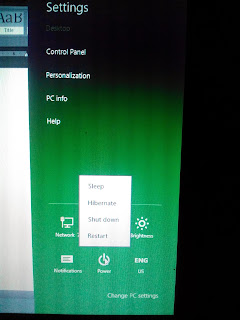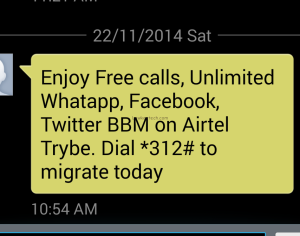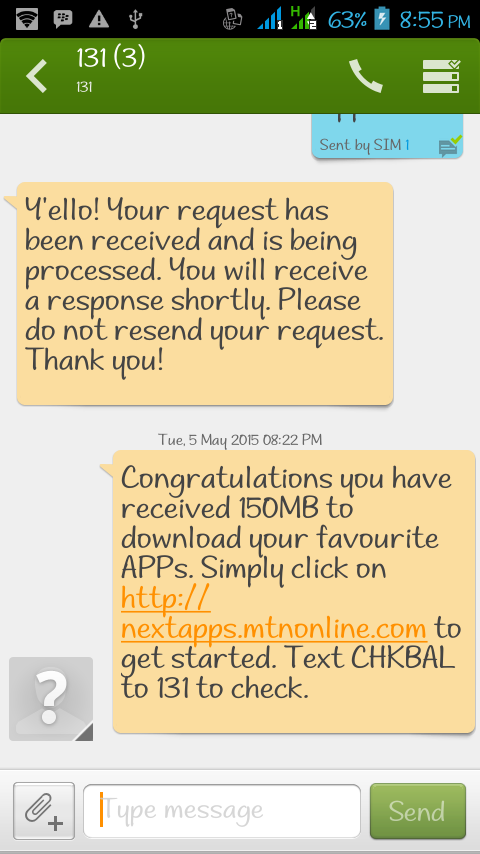Enable Hibernate Mode on Windows 8/8.1
Lately, i've been getting lots of calls from folks That the "Hibernate" option is disabled in the power menu in Windows 8/8.1.
The power menu doesn't show Hibernate Option. It contains Sleep, Shutdown and Restart options.
Many windows 8/8.1 users are not aware that Hibernation Option is available in windows 8/8.1 because the option is hidden (Microsoft simply disabled it).
The Hibernate Option can be added back to power menu. To get the missing hibernate option back in
Windows 8/8.1, just follow the simple steps below:
** Press Windows + W key to open the settings search menu. Then search for Power Options and select.
** At the left side, click on Choose what the power buttons do option, and a dialogue box would appear, then select Change settings that are currently unavailable option.
** Now, scroll down to the Shutdown Settings and you'll notice that "Hibernate" option is unchecked.
** Check Hibernate box, then apply Save Changes.
The hibernation mode of your system will be enabled immediately and no more hidden in your windows 8/8..
So whenever you want to hibernate your System, simply press "Alt+F4" keys together as usual and you should see Hibernate Mode in the list displayed or move the Cursor to the upper-right corner of your Windows 8/8.1 Screen on your System(or by pressing windows +C, then click on Settings => Power Option and you should see hibernation mode in the list as it show in the screenshot below:
AndroidJoint is a blog dedicated to providing expert tips tweaks about smartphones, internet, PC and lots more...
Wednesday, May 27
Monday, May 25
The Journey So Far, Tecno(History in View)
Of all the phones in Africa, Tecno Phones have always held a special place in this part of the continent.
Producing quality phones at affordable prices that the common man can afford, Tecno really have made a name for themselves in the market. Its a fact that Tecno has too many models, models from A-Z as well as variations and improvements of each, it’s actually quite difficult to know which phone is best for your needs.
Tecno originally began in 2006, and despite focusing solely on the African market, their first facility was actually in Shanghai, China. From then on they’ve been going from strength to strength, competing with the likes of Infinix and Gionee and the rest.
As for the phones they make, selecting one out of the varieties available creates a number of questions like:
"How much storage space is adequate for my needs?"
"I talk a lot, which phone has the best battery life?"
"3G or4G?"
are questions we’ve all asked some time or another (as well as others).
Well, that is for you.....
Producing quality phones at affordable prices that the common man can afford, Tecno really have made a name for themselves in the market. Its a fact that Tecno has too many models, models from A-Z as well as variations and improvements of each, it’s actually quite difficult to know which phone is best for your needs.
Tecno originally began in 2006, and despite focusing solely on the African market, their first facility was actually in Shanghai, China. From then on they’ve been going from strength to strength, competing with the likes of Infinix and Gionee and the rest.
As for the phones they make, selecting one out of the varieties available creates a number of questions like:
"How much storage space is adequate for my needs?"
"I talk a lot, which phone has the best battery life?"
"3G or4G?"
are questions we’ve all asked some time or another (as well as others).
Well, that is for you.....
Specifications, Features and price of Gionee P4
Network Technology GSM / HSPA
Launch Announced 2014, June
Status Available. Released 2014, June
Body Dimensions 135 x 66.5 x 9.1 mm (5.31 x 2.62 x 0.36 in)
Weight 88.2 g (3.10 oz)
SIM Dual SIM (Dual stand-by)
Display Type TFT capacitive touchscreen, 16M colors
Size 4.5 inches (~62.2% screen-to-body ratio)
Resolution 480 x 854 pixels (~218 ppi pixel density)
Multitouch Yes
Platform OS Android OS, v4.2 (Jelly Bean)
Chipset Mediatek MT6582V/X
CPU Quad-core 1.3 GHz Cortex-A7
GPU Mali-400MP2
Memory Card slot microSD, up to 32 GB
Internal 8 GB, 1 GB RAM
Camera Primary 5 MP, 2592 х 1944 pixels, autofocus, LED flash
Features Geo-tagging, touch focus, face/smile detection
Video Yes
Secondary camera 2 MP
Comms WLAN Wi-Fi 802.11 b/g/n, hotspot
Bluetooth Yes
GPS Yes, with A-GPS
Radio FM radio; recording
USB microUSB
Audio
Sound Alert types Vibration; MP3, WAV ringtones
Loudspeaker Yes
3.5mm jack Yes
Battery
Battery Type Li-Po 1800 mAh battery
Stand-by Up to 386 h (2G) / Up to 386 h (3G)
Talk time Up to 16 h 30 min (2G) / Up to 11 h (3G)
Features
Sensors Accelerometer, proximity, compass
Messaging SMS(threaded view), MMS, Email, IM
Browser HTML
Java No
** MP4/H.264 player
** MP3/WAV/eAAC+ player
** Photo/video editor
** Document viewer
** Voice memo/dial
Buy now KONGA
Block Unwanted/Spam Messages From MTN
Block Unwanted/Spam Messages From MTN
Am confident to say that am not the only who is always pissed at MTN, sending irrelevant messages to my phone all of the time. Am pissed more when am expecting a very important message and lo, vibration on my phone.....oh ma gosh its MTN again.
Its always annoying to recieve spam messages from MTN everyday. Thankfully , there is a new way to block those messages FOREVER!!! yeah, you read right "FOREVER".
To stop receiving promotional messages from MTN all you have to do is Simply text STOP to 33111 via SMS.
In a short wwhile you will get an sms that reads:
"You will be removed from our campaign database within 24hrs".
See image
Thank you.
Am confident to say that am not the only who is always pissed at MTN, sending irrelevant messages to my phone all of the time. Am pissed more when am expecting a very important message and lo, vibration on my phone.....oh ma gosh its MTN again.
Its always annoying to recieve spam messages from MTN everyday. Thankfully , there is a new way to block those messages FOREVER!!! yeah, you read right "FOREVER".
To stop receiving promotional messages from MTN all you have to do is Simply text STOP to 33111 via SMS.
In a short wwhile you will get an sms that reads:
"You will be removed from our campaign database within 24hrs".
See image
Thank you.
Related articles
Sunday, May 24
Specifications, Features and Price of Gionee Pioneer P5
Specifications of Gionee Pioneer P5
General Information2G Network GSM 850 / 900 / 1800 / 1900
3G Network HSDPA 900 / 2100
4G Network LTE
SIM Dual mini SIM
BodyTouchscreen Keyboard
Colors White, Black
Cover Plastic
Display
Type IPS, capacitive touchscreen with 16,000,000 colors
Size 4.7 inches, 480 x 854 pixels, 208 pixels per inch (PPI)
Memory And OSMicroSD Card slot of up to 32GB
Internal Storage 8GB
OS Android 4.4 KitKat
Processors 1.3GHz quad-core Cortex-A7 CPU, MediaTek MT6582
chipset, Mali-400MP2 GPU
RAM 1GB
Audio
Alert types Vibration, MP3 ringtones
Loudspeaker - Yes
Audio port 3.5mm jack
Connectivity
2G GPRS – up to 85.6 kbps
EDGE – up to 236.8 kbps
3G Up to 21.2 mbps downlink and Up to 5.76 mbps uplink
4G No
WIFI Wi-Fi 802.11 b/g/n, WIFI hotspot
Bluetooth Version 4.0
GPS A-GPS
NFC No
USB Micro USB v2.0
Camera
Primary : 5MP, up to 2592 x 1944-pixel pictures, autofocus, digital zoom, Geo tagging, touch focus, face detection camera with LED flash
Video 1080@30fps
Secondary : 2MP, up to 1600 x 1200 pixel pictures
Battery
Capacity 1800mAh Li-Ion battery
Stand-by Up to 310 hours
Talk time Up to 20 hours
Music play Up to 30 hours
Other Features
Sensors Accelerometer, Proximity, Compass
Messaging SMS, MMS, Email, Push Mail, IM
Browser HTML
Java No
**SNS integration
**MP4/MPEG4/H.263/H.264 player
**MP3/WAV/eAAC+/AC3/FLAC player
**Document viewer
**FM radio
**Image viewer
**Voice memo/dial/command
**Predictive text input
**Google Search, Whatsapp, Gmail,
**YouTube, Calendar, Google Talk, UC Browser
Buy now KONGA
General Information2G Network GSM 850 / 900 / 1800 / 1900
3G Network HSDPA 900 / 2100
4G Network LTE
SIM Dual mini SIM
BodyTouchscreen Keyboard
Colors White, Black
Cover Plastic
Display
Type IPS, capacitive touchscreen with 16,000,000 colors
Size 4.7 inches, 480 x 854 pixels, 208 pixels per inch (PPI)
Memory And OSMicroSD Card slot of up to 32GB
Internal Storage 8GB
OS Android 4.4 KitKat
Processors 1.3GHz quad-core Cortex-A7 CPU, MediaTek MT6582
chipset, Mali-400MP2 GPU
RAM 1GB
Audio
Alert types Vibration, MP3 ringtones
Loudspeaker - Yes
Audio port 3.5mm jack
Connectivity
2G GPRS – up to 85.6 kbps
EDGE – up to 236.8 kbps
3G Up to 21.2 mbps downlink and Up to 5.76 mbps uplink
4G No
WIFI Wi-Fi 802.11 b/g/n, WIFI hotspot
Bluetooth Version 4.0
GPS A-GPS
NFC No
USB Micro USB v2.0
Camera
Primary : 5MP, up to 2592 x 1944-pixel pictures, autofocus, digital zoom, Geo tagging, touch focus, face detection camera with LED flash
Video 1080@30fps
Secondary : 2MP, up to 1600 x 1200 pixel pictures
Battery
Capacity 1800mAh Li-Ion battery
Stand-by Up to 310 hours
Talk time Up to 20 hours
Music play Up to 30 hours
Other Features
Sensors Accelerometer, Proximity, Compass
Messaging SMS, MMS, Email, Push Mail, IM
Browser HTML
Java No
**SNS integration
**MP4/MPEG4/H.263/H.264 player
**MP3/WAV/eAAC+/AC3/FLAC player
**Document viewer
**FM radio
**Image viewer
**Voice memo/dial/command
**Predictive text input
**Google Search, Whatsapp, Gmail,
**YouTube, Calendar, Google Talk, UC Browser
Buy now KONGA
Labels:
ANDROID,
features,
gionee,
p5.pioneer,
phone specs,
price
Specifications, Features and Price of Gionee M3 (Marathon)

Gionee M3 (Marathon)
General Information2G Network GSM 850 / 900 / 1800 / 1900
3G Network HSDPA 900 / 2100
4G Network No
SIM Dual SIM
Status Announced November 2014
Body
Keyboard Touchscreen
Colors White, Black
Cover Plastic
Display
Type IPS, multi-touch touchscreen with 16,000,000 colors
Size 5.0 inches, 720 x 1280 pixels, 294 pixels per inch
Memory And Os
Card slot MicroSD, up to 128GB
Internal 8GB
OS Android 4.4 KitKat
Processors 1.3GHz quad-core Cortex-A7 CPU, MediaTek MT6582 chipset, Mali-400MP2 GPU
RAM 1GB
Audio
Alert types Vibration, MP3 ringtones
Loudspeaker Yes
Audio port 3.5mm jack
Connectivity
2G GPRS – up to 85.6 kbps; EDGE – up to 236.8 kbps
3G Up to 21.2 mbps downlink; Up to 5.76 mbps uplink
4G No
WIFI Wi-Fi 802.11 b/g/n, Wi-Fi hotspot, Wi-Fi direct
Bluetooth Version 4.0, A2DP
GPS A-GPS
NFC No
USB MicroUSB v2.0
Camera
Primary 8MP, up to 3264×2448-pixel pictures, HDR, autofocus, Geo-tagging, face detection, HDR camera with LED flash
Video 1080p@30fps
Secondary 2MP, up to 1600×1200-pixel pictures
Battery
Capacity 5000mAh Li-Po battery (non removable)
Stand-by
Talk time
Music play
Other FeaturesSensors Accelerometer, Proximity, Compass
Messaging SMS, MMS, Email, Push Mail, IM
Browser HTML5
Java No
Miscellaneous
** MP3/WAV/eAAC+/WMA player
** FM Radio
** MP4/H.264/H.263/WMV player
** Document viewer/editor
** Preloaded applications
** Facebook, Opera Mini, Gmail, YouTube, Calendar, Google
Talk, Face Unlock etc.
Buy now KONGA
MTN TRUTALK+ PROVIDES CHEAPER CALL RATES
Another one from MTN Nigeria which reduces call rate......
MTN Nigeria in the last few weeks has pushed hard to ensure that Nigerians remain connected at a very low cost.
With the launched Beta Talk at first which offers 200% Bonus airtime to call all networks. Now, introducing MTN Trutalk+, a new tariff plan that offers low call rate to Nigerians.
With Trutalk+ you can call all networks in Nigeria at a call rate of 11k/second while international call is just 20k/sec.
You can migrate mtn Trutalk+ by dialing the USSD Code *123*20# or text TP to 131.
Please note that there is a #5 daily access fee that is triggered by the first call of the day.
For your Information:
** All MTN Prepaid customers can opt to MTN TruTalk+ tariff plan.
** MTN Postpaid customers CANNOT migrate to the MTN TruTalk+ tariff plan.
** The migration to MTN TruTalk+ is FREE of charge
** To view eligible destinations, TruTalk + customers will dial: *123*21#
You can opt out of Mtn Trutalk+ at anytime by simply dialing *123*22# or Sms NOTP to 131.
MTN Nigeria in the last few weeks has pushed hard to ensure that Nigerians remain connected at a very low cost.
With the launched Beta Talk at first which offers 200% Bonus airtime to call all networks. Now, introducing MTN Trutalk+, a new tariff plan that offers low call rate to Nigerians.
With Trutalk+ you can call all networks in Nigeria at a call rate of 11k/second while international call is just 20k/sec.
You can migrate mtn Trutalk+ by dialing the USSD Code *123*20# or text TP to 131.
Please note that there is a #5 daily access fee that is triggered by the first call of the day.
For your Information:
** All MTN Prepaid customers can opt to MTN TruTalk+ tariff plan.
** MTN Postpaid customers CANNOT migrate to the MTN TruTalk+ tariff plan.
** The migration to MTN TruTalk+ is FREE of charge
** To view eligible destinations, TruTalk + customers will dial: *123*21#
You can opt out of Mtn Trutalk+ at anytime by simply dialing *123*22# or Sms NOTP to 131.
Labels:
call,
data plans,
mtn,
NIGERIA,
tariff plan,
trutalk+,
WhatsApp
Saturday, May 23
Blackberry 10 Best Subscription Plan
Blackberry 10 Device Best Subscription Plan
Blackberry experienced a great turn around in the mobile world following the introduction of the blackberry 10 devices which includes, Q10, Q5, Z3, Z10, and Z30.
It's no longer news that the blackberry 10 device runs an android operating system and like other devices, it uses data for connectivity.
In Nigeria various mobile network providers came up with blackberry 10 plans which are not different from the expensive data plans available for both android and PC.
Well, today is ur lucky day as this post is specifically for those who have been using Blackberry 10 smartphones and are not just satisfied with the rate of data consumption coupled with very expensive nature of each plans, which is different from the conventional blackberry plans on all network.
Blackberry experienced a great turn around in the mobile world following the introduction of the blackberry 10 devices which includes, Q10, Q5, Z3, Z10, and Z30.
It's no longer news that the blackberry 10 device runs an android operating system and like other devices, it uses data for connectivity.
In Nigeria various mobile network providers came up with blackberry 10 plans which are not different from the expensive data plans available for both android and PC.
Well, today is ur lucky day as this post is specifically for those who have been using Blackberry 10 smartphones and are not just satisfied with the rate of data consumption coupled with very expensive nature of each plans, which is different from the conventional blackberry plans on all network.
PASSWORD FOLDERS AND FILES WITHOUT ANY SOFTWARE ON PC
Today am going to show you how to password protect files and folders alike on your computer.
It’s actually possible to do this without the aid of third-party applications and here is how.
How to encrypt files on Windows XP Professional
1. Right click the file or folder you want to encrypt.
2. Click the Advanced option.
3. Check “Encrypt contents to secure data ” option.
4. Click Apply and OK.
How to encrypt files on Windows XP Home Edition
1. Right click on the file or folder you want to encrypt and select properties.
2. Click Sharing tab and check the “Make this folder private” box.
3. Click apply and OK.
How to Encrypt files on Windows Vista/7/8
Unfortunately, Windows vista, Windows 7 and windows 8 do not provide features for you to password protect your files and folders except with the aid of third-party applications.
But one can still encrypt files and folders with the steps below.
1. Right click on the file or folder and select properties.
2. Click the Advanced option.
3. Check “Encrypt contents to secure data ” option.
4. Click Apply and OK.
Please Note that
** If the “Encrypt contents to secure data” option is not shown on your computer, it means you are using an Home Edition version of Windows which does not support this feature.
** Your hard drive need to be NTFS formatted as this is a minimum requirement for the encryption process.
Please feel free to share.
It’s actually possible to do this without the aid of third-party applications and here is how.
How to encrypt files on Windows XP Professional
1. Right click the file or folder you want to encrypt.
2. Click the Advanced option.
3. Check “Encrypt contents to secure data ” option.
4. Click Apply and OK.
How to encrypt files on Windows XP Home Edition
1. Right click on the file or folder you want to encrypt and select properties.
2. Click Sharing tab and check the “Make this folder private” box.
3. Click apply and OK.
How to Encrypt files on Windows Vista/7/8
Unfortunately, Windows vista, Windows 7 and windows 8 do not provide features for you to password protect your files and folders except with the aid of third-party applications.
But one can still encrypt files and folders with the steps below.
1. Right click on the file or folder and select properties.
2. Click the Advanced option.
3. Check “Encrypt contents to secure data ” option.
4. Click Apply and OK.
Please Note that
** If the “Encrypt contents to secure data” option is not shown on your computer, it means you are using an Home Edition version of Windows which does not support this feature.
** Your hard drive need to be NTFS formatted as this is a minimum requirement for the encryption process.
Please feel free to share.
Friday, May 22
Check BIS expiry date on Glo, MTN, Airtel & Etisalat

BIS expiration date check for Glo, MTN, Airtel & Etisalat
Methods in which one can use to Check the status (expiration date and/or megabyte remaining) of one's BIS on MTN, Airtel and Etisalat is not that complicated.
Often times people just continue to bored when they keep asking same thing over and over again, not knowing the process required is to dial some USSD codes or send a particular keyword to a shortcode to know the date your BIS expires.
It's that easy but once you don’t know something, really you don’t know it.
The following are the codes to dial or keywords to send to specific short
codes to check the day (and time) your Blackberry Internet Service subscription expires and how much data megabyte remaining (all networks).
FOR AIRTEL
Text STATUS to '440' to check expiry date of Airtel BlackBerry Service or simply dial *123*9#
FOR ETISALAT
Dial *228# to check expiry date of Etisalat BlackBerry Service
FOR GLO
Text STATUS to 777 to check the expiry date of Glo BlackBerry® Service or simply dial *777*0#
FOR MTN
Text STATUS to ‘’ 21600 ’’ to check expiry date of MTN BlackBerry® Service
These codes should reveal how much data you have left on your current BIS plan.
Thursday, May 21
Android Apps that Steals User Data Without their Consent
Wether you admit it or not, Android is not exactly the most secure platform in the world. It's easily hackable as it is customizable. Google has been working hard to make it more secure than ever but genius hackers always outsmart some Android developers. While other mobile platforms are also not safe from attacks, Android is more prone to being compromised simply because there are more Android devices ready to be exploited anywhere on this planet.
Unfortunately for Andrroid users, there are numerous apps that contain malicious codes and are not noticeable at first.
Most Android users don't know that some apps connect to tracking sites and ad-related sites. As a result, malware can seep inside or your personal details leaked without your knowledge or a warning. There should be no problem in avoiding this but most Android phone device owners really have no idea that something suspicious is happening.
What if there's a way to detect these annoying Android apps? Certainly, the mobile industry, or at least the Android market, will be a bit safer and more secure. Some French guys from Eurocome recently worked on a solution that would automate checking of malicious apps in Google Play. Sites the apps connect to are also checked. The result is that many apps connect outside without the knowledge of the owners.
Honestly, this information is nothing new but we now have numbers of how many apps run aside from what is asked.
Luigi Vigneri and his colleagues have downloaded more than 2,000 free apps from the Google Play Store in all 25 categories. Using an old Samsung Galaxy S3 and Android 4.1.2 version, the group found out there are several apps who secretly contact outside websites. There's a process that records all URLs being contacted.
After getting the list of URLs, they then compared and looked for ad-related and user tracking sites already on the EasyList and Easy Privacy database. More than 250,000 URLs across 2,000 top level domains were listed. Some Android apps have been found out to connect to thousands of distinct URLs. One perfect example is the Music Volume Eq app which connected to almost 2,000 URLs. Ten percent of the apps analyzed connected to 500 URLs, some up to 800 user tracking sites, and most of these ad-related domains are run by Google.
There are less user tracking sites being contacted and about 70 percent of apps do not really connect to any user tracking site. The Eurosport Player app is found out to be the worst offender connecting to 810 sites.
To further monitor the behavior of such apps, Vigneri and company thought of developing a new app called NoSuchApp. You can call it as NSA, an acronym that also comes from the same group that fights for America's safety and security--the National Security Agency. Call this app NSA, download it, and be confident that your Android phone is safe from malicious activities.
Vigneri and his team are still working on the app but it should be ready on Google Play Store anytime soon.
Unfortunately for Andrroid users, there are numerous apps that contain malicious codes and are not noticeable at first.
Most Android users don't know that some apps connect to tracking sites and ad-related sites. As a result, malware can seep inside or your personal details leaked without your knowledge or a warning. There should be no problem in avoiding this but most Android phone device owners really have no idea that something suspicious is happening.
What if there's a way to detect these annoying Android apps? Certainly, the mobile industry, or at least the Android market, will be a bit safer and more secure. Some French guys from Eurocome recently worked on a solution that would automate checking of malicious apps in Google Play. Sites the apps connect to are also checked. The result is that many apps connect outside without the knowledge of the owners.
Honestly, this information is nothing new but we now have numbers of how many apps run aside from what is asked.
Luigi Vigneri and his colleagues have downloaded more than 2,000 free apps from the Google Play Store in all 25 categories. Using an old Samsung Galaxy S3 and Android 4.1.2 version, the group found out there are several apps who secretly contact outside websites. There's a process that records all URLs being contacted.
After getting the list of URLs, they then compared and looked for ad-related and user tracking sites already on the EasyList and Easy Privacy database. More than 250,000 URLs across 2,000 top level domains were listed. Some Android apps have been found out to connect to thousands of distinct URLs. One perfect example is the Music Volume Eq app which connected to almost 2,000 URLs. Ten percent of the apps analyzed connected to 500 URLs, some up to 800 user tracking sites, and most of these ad-related domains are run by Google.
There are less user tracking sites being contacted and about 70 percent of apps do not really connect to any user tracking site. The Eurosport Player app is found out to be the worst offender connecting to 810 sites.
To further monitor the behavior of such apps, Vigneri and company thought of developing a new app called NoSuchApp. You can call it as NSA, an acronym that also comes from the same group that fights for America's safety and security--the National Security Agency. Call this app NSA, download it, and be confident that your Android phone is safe from malicious activities.
Vigneri and his team are still working on the app but it should be ready on Google Play Store anytime soon.
Labels:
android apps,
apps,
eurocome,
google playstore,
NOSUCHAPP,
NSA,
vigneri
Airtel Trybe Plan Offers Free Calls, Unlimited BBM, WhatsApp, FBK & Twitter
Airtel Trybe Plan Offers Free Calls, Unlimited BBM, WhatsApp, FBK & Twitter
Airtel is among the best innovative mobile network provider in the country and they always comes up with different plans, tariff, and data bundles just to meet their loyal subscribers needs.
Airtel Nigeria recently introduced a new tariff plan called Trybe.
This plan promises to offer free calls and and also free access BBM, Whatsapp, FB and Twitter.
To migrate to Airtel Trybe plan: Simply dial *312#
You need N100 to be able to migrate to the Airtel Trybe plan but if you have not migrated before, you can do that for free.
In addition to the Trybe Plan, Airtel also launched a tariff plan specifically for football lovers.
This plan promises to give football highlights and chat for free on every recharge of N200 and above.
see image below .......
Also, Airtel recently launched a New plan for football lovers called “Airtel Football Blitz”
Airtel is among the best innovative mobile network provider in the country and they always comes up with different plans, tariff, and data bundles just to meet their loyal subscribers needs.
Airtel Nigeria recently introduced a new tariff plan called Trybe.
This plan promises to offer free calls and and also free access BBM, Whatsapp, FB and Twitter.
To migrate to Airtel Trybe plan: Simply dial *312#
You need N100 to be able to migrate to the Airtel Trybe plan but if you have not migrated before, you can do that for free.
In addition to the Trybe Plan, Airtel also launched a tariff plan specifically for football lovers.
This plan promises to give football highlights and chat for free on every recharge of N200 and above.
see image below .......
Also, Airtel recently launched a New plan for football lovers called “Airtel Football Blitz”
Tuesday, May 19
Use MTN BB Plan ON Android Device And PC
Today am going to be sharing with us how we can use MTN BB plan on our Android device. So lets get started......

We are going to try this using MTN BBLITED which is another BB10 daily plan,though there are other plans but we will talk about them later....
>> Text BBLITED to 21600
>> Wait for the activation message.
You’ll receive a message welcoming you to MTN Blackberry BBLITED and it will also tell you that you have 10MB, Just ignore that message cos the

We are going to try this using MTN BBLITED which is another BB10 daily plan,though there are other plans but we will talk about them later....
To Use MTN BBLITED ON Android And PC
>> Make sure you have at least N70 airtime on your MTN SIM.>> Text BBLITED to 21600
>> Wait for the activation message.
You’ll receive a message welcoming you to MTN Blackberry BBLITED and it will also tell you that you have 10MB, Just ignore that message cos the
Monday, May 18
Airtel BB Plan Still Rocking on Non BB Devices
This tutorial is a simple guide for Airtel BlackBerry Plans for Non-BBM Devices.
Straight to the point.....
For 1GB data valid for 1 month at the rate of N1,000, simply dial*440*4#.Straight to the point.....
For 2GB data valid for 1 month at the rate of N1500 dial *440*16# or text BBUM to 440.
Airtel does not need manual configuration well, that most if the time.
However if after dialing the apprropriate codes and you have confirmatory message, try browsing on your Android device. If it still fails to browse, check you data subscription balance by dialing*123*9# If active but not browsing, load N100 naira, dial *141*11*1# to subscribe for 10mb plan. Start briwsing and make sure you exhaust the 10mb and it will move to your bb plan.
There you go ...... Enjoy.
Airtel does not need manual configuration well, that most if the time.
However if after dialing the apprropriate codes and you have confirmatory message, try browsing on your Android device. If it still fails to browse, check you data subscription balance by dialing*123*9# If active but not browsing, load N100 naira, dial *141*11*1# to subscribe for 10mb plan. Start briwsing and make sure you exhaust the 10mb and it will move to your bb plan.
There you go ...... Enjoy.
Labels:
airtel,
Android plan,
bb plan,
data airtel,
glo,
ios data,
ios plan,
mtn,
symbian,
Windows Phone
NEW MTN BETA TALK TARIFF PLAN
Beta talk is a new tariff plan from MTN Nigeria.
This new prepaid plan will reward all MTN prepaid subscribers with 200% bonus on every recharge of N100 and above. That is, if you recharge N100, you will get 3 × 100 = N300.
If you recharge N200, you will get 3 × 200 = N600
You get 3 times the value of your recharge if you are on MTN Beta Talk.
All National voice calls will be charged at 40k/sec, both on-net and off-net(That's 40k/sec to all network). This new prepaid plan will reward all MTN prepaid subscribers with 200% bonus on every recharge of N100 and above. That is, if you recharge N100, you will get 3 × 100 = N300.
If you recharge N200, you will get 3 × 200 = N600
You get 3 times the value of your recharge if you are on MTN Beta Talk.
To migrate to MTN Beta talk simply dial *123*2*6# or text BT to 131 to migrate.
The bonus airtime will be valid for 7 days only after which it will expire if not used.
The bonus airtime will be valid for 7 days only after which it will expire if not used.
Other benefits of MTN Beta talk are ....
10 MB data will be given to you on recharge of N100 and Please note that the 10MB data bundle is given to every customer once a week, subsequent recharge within the same week will not attract 10MB data.
10 MB data will be given to you on recharge of N100 and Please note that the 10MB data bundle is given to every customer once a week, subsequent recharge within the same week will not attract 10MB data.
Sunday, May 17
Airtel 3GB for N1,400 is Strictly for Blackberry Device
Airtel 3GB for N1,400 is Strictly for Blackberry Device
 Airtel Nigeria has the most affordable data bundle plans in the country with reasonable data allocation bundle which is quite lucrative compared to other network providers. Late last year, Airtel discontinued their 1+1 bundle offer that allows you get 4GB for N2, 000 and 9GB for N3, 500, Most Airtel subscribers were heartbroken when they learnt the 1+1 offer has ended.
Airtel Nigeria has the most affordable data bundle plans in the country with reasonable data allocation bundle which is quite lucrative compared to other network providers. Late last year, Airtel discontinued their 1+1 bundle offer that allows you get 4GB for N2, 000 and 9GB for N3, 500, Most Airtel subscribers were heartbroken when they learnt the 1+1 offer has ended. Thanks to the Glo overload triple data, Airtel has lost its loyal subscribers to Glo.
Glo achieved a great comeback in terms of affordable data plans by introducing the Glo overload package that not only enables you get 200% on recharge made but also triple data when you purchase any data plan more than N2, 000.
With Glo overload triple data you get: N2, 000 for 2.5GB Data N3, 000 for 4.5GB Data and much more.
I guess Airtel had realized their mistake and decided to increase blackberry complete data allocation from 1GB to 3GB for the same amount N1, 400. Just to compensate for ending the 1+1 offer.
NOTE: Airtel exclusively made this data plan only for Blackberry devices. It doesn’t work on android or any other device. But on the long run the loop hole will be explored sooner or later to make it work on all device.
How to Subscribe for the 3GB for N1, 400
** Simply recharge N1, 400 on your Airtel line
** Dial *431# to subscribe
It’s valid for 30 days
** Dial *431# to subscribe
It’s valid for 30 days
Mortal Kombat X Now on Android Playstore
.jpg) Mortal Kombat X Now on Android Playstore
Mortal Kombat X Now on Android PlaystoreThe long awaited Mortal Kombat X is now available for android users and you can get it from Google Playstore.
Mortal Kombat X offers high graphics and Gameplay Experience, Optimized for both mobile Phones and Tablets.
Game OverviewExperience the same vigorous and fantastic fights as in the iOS version of MORTAL KOMBAT X!
* Take the power of the new generation of games for your mobile and tablet with this revolutionary fighting game and collectible card.
.jpg) * Choose Powerful New and Existing Fighter like Sub-Zero, Reptile, Kitana, etc, Unlock More Characters as you Play.
* Choose Powerful New and Existing Fighter like Sub-Zero, Reptile, Kitana, etc, Unlock More Characters as you Play.* Assemble a team of the best warriors of Mortal Kombat and test its power in the biggest tournament of – Earth fight.
* Create your own team of Mortal Kombat warriors and fight to gain experience, new special moves and powerful artifacts.
* Perform X-Ray Combos, Fatalities and Brutalities, etc
Download Mortal Kombat X For Android
Requirements :
** 1GB RAM and Above
** 1.56GB Free Memory
Download from Google Playstore
* Create your own team of Mortal Kombat warriors and fight to gain experience, new special moves and powerful artifacts.
* Perform X-Ray Combos, Fatalities and Brutalities, etc
Download Mortal Kombat X For Android
Requirements :
** 1GB RAM and Above
** 1.56GB Free Memory
Download from Google Playstore
Labels:
Android (operating system),
android game,
Computer data storage,
Gigabyte,
google,
Google Play,
google playstore,
ios,
kombat x,
Mobile app,
mortal kombat,
Random-access memory,
smartphone,
Universal Serial Bus
Friday, May 15
Etisalat Android Data Plan
 Etisalat Android Data Plan - You Can Now Get 2GB For 2K
Etisalat Android Data Plan - You Can Now Get 2GB For 2KEtisalat NG has now followed the Airtel NG by introducing an Android Data Bundle. You can now get Etisalat 2GB of data bundle with N2000. Though this plan is not even better the Glo Overload data plan of 4.5GB for N2,500, but it will give Android users a lot more options to opt for in their quest for data for their Android devices and also it will be a better option for iPhone and PC users who has a good Etisalat GPRS network in their locality.
How To Subscribe For Etisalat Android Bundle of 2GB
1. Load your Etisalat SIM with N2,000
2. Dial *229*2*8#
3. You will be given 2GB, which can be used on any device (iPhone, BB10, Windows phone, Tablet, PC etc.)
This new bundle which gives 2GB for just N2,000 is currently the cheapest data plan from Etisalat.
Dial *200# and press 3 for more information about Etisalat data plans.
Labels:
Android (operating system),
android data,
Camera phone,
data plan,
data subscription,
Desktop computer,
etisalat,
ios,
IPad,
IPhone,
Microsoft,
Microsoft Windows,
Personal computer,
Windows Phone
Download Brothers in Arms 3
 |
Brothers in Arms 3: Sons of War for Android was recently released by Gameloft. That's another game to add to your list of games you'd be playing during your liesure time. As a fan of war games I know why this game is popular. It's another World War II-themed 3rd person shooter game. It's actually a follow up to the Brothers in Arms 2 released back in 2011. Gameloft has not forgotten fans of the game but it took them a while to launch something new.
The new Gameloft title is still the same shooter game but now with more adrenaline-pumping action, more powerful weapons, and spectacular killcams . This time, it features a unique squad-based combat that allows the game to use his brother to have a tactical advantage. Feel free to use Mortar Fire, Rocket Blast, Molotov, and Air Strike. You can choose from among the different types of missions: Stealth, Siege, Sniper, and Assault. It's up to you which mission you'll dive into.
In this new version, you can unlock new allies or upgrade them into the best soldiers or get new experimental weapons that can be upgraded into the ultimate arsenal. As expected, visual effects are amazing while outdoor and indoor settings have been enhanced as well. Game is free for download but in-app purchases are available.
Download Brothers in Arms 3 from the Google Play Store
The old Snake Game on Smartphones
Do you Remember “Snake” ? that classic game that you once played on your old Nokia 6110 mobilephone? Well, Snake will soon be available for Download on your smartphone.
The developer of Snake , Taneli Armanto is Reported to be working with Finnish game studio, Rumilus Design, to create a game known as Snake Rewind. the games creators have promised to add brand new sound effects, visuals as well as other features in Snake Rewind.
It will have new features like power-ups in the form of Trailblazer, Fruit Magnet and Score Multiplier. It shows that each level has multiple fruits for Snake to collect. The Game will also have some in-app purchases from ‘fruit store’ for users. According to the developer “boosters and items can be upgraded and purchased, using fruit that you collect while playing.”
Snake Rewind will be launched for iOS, Android and Windows phone simultaneously on May 2015.
The developer of Snake , Taneli Armanto is Reported to be working with Finnish game studio, Rumilus Design, to create a game known as Snake Rewind. the games creators have promised to add brand new sound effects, visuals as well as other features in Snake Rewind.
It will have new features like power-ups in the form of Trailblazer, Fruit Magnet and Score Multiplier. It shows that each level has multiple fruits for Snake to collect. The Game will also have some in-app purchases from ‘fruit store’ for users. According to the developer “boosters and items can be upgraded and purchased, using fruit that you collect while playing.”
Snake Rewind will be launched for iOS, Android and Windows phone simultaneously on May 2015.
Wednesday, May 13
Browsing Tips You Don’t Know
Browsing Tips That You Don’t Know
I have come to realize that most people tend to use some apps and software on a daily basis without knowing the basic and useful tips attached to them.Well, today is your lucky day cos am going to tell some useful facts....
- You don’t need to Enter http:// when entering a url: When visiting a website, you need not enter http:// or www in the address bar. You could simply enter a domain name that ends with .com alone and press “CTRL + Enter” to fill out the address bar for you. E.g typing “google” alone in your address bar and pressing “CTRL + Enter” will fill it out for you to result in http://www.google.com
- You can highlight url inside the address bar in chrome by pressing " CTRL + L or CTRL + A".
Difference Between USB 3.0 And USB 2.0 Port
Difference Between USB 3.0 And USB 2.0 Port
Most computers and high end USB compatible gadgets have been coming with USB 3.0 compatible ports but how much do you know about it? USB 3.0 has been in existence since 2009 but not until 2012 did we see start seeing its implementation. Its implementation can already be seen in devices such as transfer cables, memory card readers, display adapters and a host of others. It offers an increased guaranteed data transfer rate.
1. USB 3.0 gives you a transfer rate of 4.8 Gbps compared to a mere 480 Mbps being afforded on USB 2.0 .
2. Additional physical bus (4 wires) has been added with more space to the existing cable and connector found in USB 2.0.
3. The power management in USB 2.0 has been upped from 500mA to 900mA. This means power stricken devices can now be serially powered as USB 3.0 allows for better power efficiency.
How do I differentiate USB 3.0 from USB 2.0 ?
1. The main difference is that USB 3.0 port is always coloured blue as shown in the picture below.
usb 2.0 and 3.0 Other factors that you can use to identify are;
2. USB 3.0 port has 9 total pins – 5 in the front and the normal 4 in the back.
3. The symbol: SS stands for “Super Speed” and this also means you have a USB 3.0 port.
Those are the main difference between the USB ports.
Most computers and high end USB compatible gadgets have been coming with USB 3.0 compatible ports but how much do you know about it? USB 3.0 has been in existence since 2009 but not until 2012 did we see start seeing its implementation. Its implementation can already be seen in devices such as transfer cables, memory card readers, display adapters and a host of others. It offers an increased guaranteed data transfer rate.
1. USB 3.0 gives you a transfer rate of 4.8 Gbps compared to a mere 480 Mbps being afforded on USB 2.0 .
2. Additional physical bus (4 wires) has been added with more space to the existing cable and connector found in USB 2.0.
3. The power management in USB 2.0 has been upped from 500mA to 900mA. This means power stricken devices can now be serially powered as USB 3.0 allows for better power efficiency.
How do I differentiate USB 3.0 from USB 2.0 ?
1. The main difference is that USB 3.0 port is always coloured blue as shown in the picture below.
usb 2.0 and 3.0 Other factors that you can use to identify are;
2. USB 3.0 port has 9 total pins – 5 in the front and the normal 4 in the back.
3. The symbol: SS stands for “Super Speed” and this also means you have a USB 3.0 port.
 | |
| USB 3.0 |
 | |
| USB 2.0 |
Those are the main difference between the USB ports.
Labels:
Backward compatibility,
Computer data storage,
HDMI,
Intel,
Intel Core,
IPad,
IPhone,
Microsoft Windows,
Universal Serial Bus,
USB 3.0
5 Things you can do with your Android device
 Stuffs you never new you could do.....
Stuffs you never new you could do.....More than 70% of smart phones all over the world is powered by Android OS. I bet it’s safe to say Android is taking over the world, but I still find it amusing that most people aside from making and receiving calls, chatting and browsing don’t know the power of the smartphone in their hand. An android device does much more than that and it will only be nice if I tell you other things your android device is useful for.
1. Use as a Security Camera
Do you just dump your former phone because you have upgraded to a new flagship device?? Simply use it as a security camera and access the feed via internet on any computer or instead, your new phone.
Saturday, May 9
Differences Between E, H, H+ and 3G Networks on Your Smartphone Device
GE (2.75G), which is an enhanced form of what in old phones used to be called GPRS. It has slow data rates of around 236kbps (1mbps peak speed). But actual usage speeds are often lower. Don’t expect to stream a video with E showing on your network bar, that would ridiculous to try.....
What Is 3G Network & WCDMA (Wideband Code Division Multiple Access)?
3G is the next one. It uses WCDMA signalling. The data rates here are comparable to edge but It offers better quality, better latency, lower delay, so making it more suitable for audio, video and streaming services.
Meaning of H, H+ And Their Differences
H is HSPA which stands for high speed packet access. It’s an improvement over 3G and is mix of HSDPA (downlink) and HSUPA (uplink). Major changes were done on the radio side which increased the data rates to up to 3 and 7Mbps (in theory, its more). Many Smartphone users in Nigeria will have noticed that H has replaced 3G on their phones
H+ is Evolved HSPA. HSPA was further improved into HSPA+ where new technologies like MIMO antennas were introduced which boosted the data to faster speeds of around 160Mbps downloads and around 15Mbps uploads (the data rate for H+ is generally advertised 21Mbps). H+ shows up on my network screen and although I have never experienced download speeds of greater than 1.3mbps, I find the browsing experience on H+ very satisfactory.
What Is A 4G Network? How Is It Different From 3G?4G networks have begun to appear across Europe and America, and we can expect the technology to arrive Nigeria soon. I will definitely keep you posted.
Note that if you subscribe to a 3G plan, you have subscribed to all the above network types. Your mobile phone first looks out for cells/towers which are H+ capable; if it fails it tries the lower ones. When 3G is not at all available, the mobile phone falls back to Edge.
Also, if you observe when you are in Edge, your calls and data will not work together. This is because voice and data calls use the same infrastructure in 2G whereas in 3G (or H or H+) you will be able to browse on your phone while you are on call. This is because data and voice are separated and can work distinctly in a 3G network.
What Is 3G Network & WCDMA (Wideband Code Division Multiple Access)?
 |
Meaning of H, H+ And Their Differences
H is HSPA which stands for high speed packet access. It’s an improvement over 3G and is mix of HSDPA (downlink) and HSUPA (uplink). Major changes were done on the radio side which increased the data rates to up to 3 and 7Mbps (in theory, its more). Many Smartphone users in Nigeria will have noticed that H has replaced 3G on their phones
H+ is Evolved HSPA. HSPA was further improved into HSPA+ where new technologies like MIMO antennas were introduced which boosted the data to faster speeds of around 160Mbps downloads and around 15Mbps uploads (the data rate for H+ is generally advertised 21Mbps). H+ shows up on my network screen and although I have never experienced download speeds of greater than 1.3mbps, I find the browsing experience on H+ very satisfactory.
What Is A 4G Network? How Is It Different From 3G?4G networks have begun to appear across Europe and America, and we can expect the technology to arrive Nigeria soon. I will definitely keep you posted.
Note that if you subscribe to a 3G plan, you have subscribed to all the above network types. Your mobile phone first looks out for cells/towers which are H+ capable; if it fails it tries the lower ones. When 3G is not at all available, the mobile phone falls back to Edge.
Also, if you observe when you are in Edge, your calls and data will not work together. This is because voice and data calls use the same infrastructure in 2G whereas in 3G (or H or H+) you will be able to browse on your phone while you are on call. This is because data and voice are separated and can work distinctly in a 3G network.
Labels:
Alt key,
Android (operating system),
Breaking Bad,
Computer data storage,
Gigabyte,
google,
Google Play,
hsdpa,
hspa,
hsupa,
Mobile app,
NIGERIA,
Operating system,
wcdma
Tuesday, May 5
150MB FREE FROM MTN
This is not a Cheat!!!
This is new from MTN and i suggest you enjoy it while it last, I got the update today from a friend while surfing online.
It works on all phones, be it an Android phone or Blackberry or IOS.
Now, straight to bizness. Like i said before "THIS IS NOT A CHEAT!!!"
Just send "App" excluding the quote please to 131 and in less than few seconds you will get a response.
And that's it, simple right.
To check your data balance just text "CHKBAL" excluding the quote to 131 to see your data balance.
Enjoy while it Last and please drop your comments if you encounter any challenge.
This is new from MTN and i suggest you enjoy it while it last, I got the update today from a friend while surfing online.
It works on all phones, be it an Android phone or Blackberry or IOS.
Now, straight to bizness. Like i said before "THIS IS NOT A CHEAT!!!"
Just send "App" excluding the quote please to 131 and in less than few seconds you will get a response.
And that's it, simple right.
To check your data balance just text "CHKBAL" excluding the quote to 131 to see your data balance.
Enjoy while it Last and please drop your comments if you encounter any challenge.
Labels:
Android (operating system),
Facebook,
google,
ios,
Microsoft,
Microsoft Windows,
Mobile app,
Operating system,
WhatsApp,
Windows Phone
Subscribe to:
Posts (Atom)